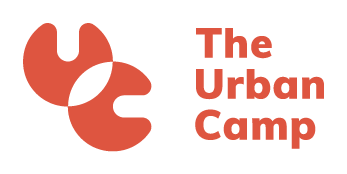Use Promo code c3d21summer to get 10% off from any summer program
-
allows you to create your own VR world from your web browser -
allows you to journey through your own VR creation all from the comfort of your home -
software endorsed by numerous school teachers and principals -
uses cutting-edge VR coding software adopted by 10+ schools in British Columbia -
taught by highly skilled, knowledgeable instructors who use C3D software to teach their own classes -
learning outcomes for every student with small class sizes

Trial Class
Recommended Age: 8 and up
Camp fee: $20 USD

My First VR Animation
Recommended Age: 8 and up
Camp fee: $198.40 USD

Create a VR Game
Recommended Age: 11 and up
Camp fee: $225.00 USD

My son loved this class! He is a beginner coder and was thoroughly engaged throughout your whole session. Great job!

C3D is great! My son, Kai, was very engaged in the VR game class. He was so proud to show me the interactive game he programmed. This is a skill he can use in the future! I have signed him up for another class!

My son loved the online class. It was great! We have a card board headset, and it worked right away. Very impressive! Many thanks!
The C3D coding window is similar to other block coding platforms. The coding environment consists of a list of coding blocks, coding workspace and a preview window.
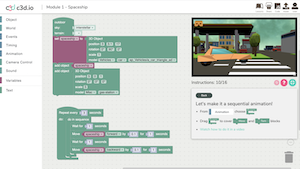
Our coding camps are instructed by Computer science experts who have a passion for teaching kids and teens about the amazing and creative world of computer programming.
C3D is the only VR coding platform on the web that’s for children. Having VR as the outcome of coding, kids are more engaged in the coding process. They can learn how to code while creating their own VR animation or game.
It is not necessary for parents to be with their child while she or he is taking the lesson. Please note that if your child is new to using a mouse or a keyboard, she or he may ask for help from time to time. Generally speaking, children get used to technology on their own very quickly.
A Cardboard VR headset will add to the experience however it is not necessary. The platform is built in a way that allows children to experience the VR world they’ve created in full 360 VR mode using just a smartphone.
Please make sure you have a computer with Google Chrome browser installed. You will also need a good stable internet connection. We recommend that your child use a device such as a phone, tablet or another computer to watch the instruction while using a computer for coding with C3D. It’s possible to use one computer to do both; watching instruction and coding. But it is usually easier for children to follow the lesson by watching the instructor one screen and coding on another screen.
No. You only need a computer with Google Chrome browser and a stable internet connection.

Features
- Innovative web-based VR Coding Platform
- Increases student engagement in coding lesson
- Protects student privacy
- Higher learning outcomes than 2D coding platforms
- Prepares students for the future